Telegram SG Group List 858
-
Group
 712 Members ()
712 Members () -
Group

Marcello Gemmato
805 Members () -
Group

IvanovoNEWS | Барс | Новости | Иваново
9,700 Members () -
Group

الشاعرة فــآطــمــة آلَبــصـ✍ـرآوٌيــهّ
967 Members () -
Group

Обои для смартфона
977 Members () -
Group

إلى الأبد 🌙...
3,164 Members () -
Group

GitHub программиста
4,662 Members () -
Group

مشروع الدين النصيحة
2,589 Members () -
Group

Mini Pack Bax
344 Members () -
Group
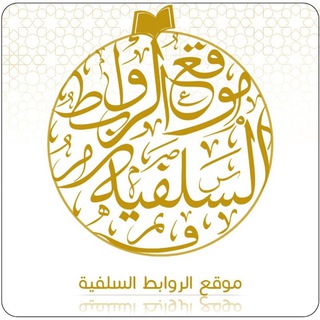
🌎 موقع الروابط السلفية 🌎
1,405 Members () -
Group

مدرسه روانکاوی اروس
3,829 Members () -
Group

القرآن صديقي
523 Members () -
Group

كتاب 📖 وقهوة ☕
723 Members () -
Group

国产强奸 强暴 轮奸 (接广告)
82,255 Members () -
Group

عـ🎸ـزف الـــروح ♡
3,965 Members () -
Group

᷂زَعفران
2,179 Members () -
Group

𝗠𝗼𝘃𝗶𝗲 𝗜 𝗹𝗮𝗻𝗱
45,704 Members () -
Group
-
Group

🇫🇷 NEWS FILMS SERIE VF FRENCH
194,123 Members () -
Group

New Right News
4,703 Members () -
Group

Girl DataEng
791 Members () -
Group

Кстати, Екатеринбург
2,971 Members () -
Group

Кабинет Платоныча
498 Members () -
Group

Картинки png , стикеры, плашки, фоны
962 Members () -
Group

海外求职招聘、各类广告发布 ✅【官方已认证】
1,107 Members () -
Group

💙 كلماتي تلامس واقعي💙
809 Members () -
Group

OhMenarikGila - Series
3,704 Members () -
Group

الجراحة Surgery | ( فيديوهات طبيه متنوعه 💊 )
306,932 Members () -
Group

لستات🔰ارقئ القنوات الأدبية💌
455 Members () -
Group

غرور انثى وكبرياء رجل ❤️🔥
352 Members () -
Group

مملكة ❤مّـُ๛كّْ اٍّلَّلَّيٌّلّ❤️ الحب
9,351 Members () -
Group
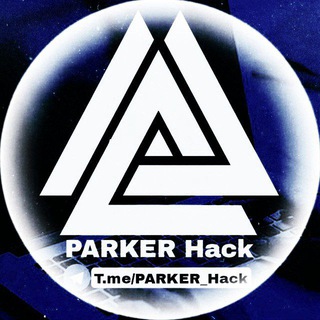
ParKer HaCk
31,043 Members () -
Group
-
Group

بّــوُحً الخــــواطــــر𓅓ᥫَ🩷
38,883 Members () -
Group

❤️Romantic • Hentai #VanillaPorn🌼
377 Members () -
Group

درر الشيخ الغرياني
3,465 Members () -
Group

🇹🇷يعني ¦¦ Yani
739 Members () -
Group

QUIZIZZ SEJARAH🤓
2,925 Members () -
Group

گروه زبان ارشد وزارت بهداشت
1,886 Members () -
Group

蓝点网读者交流群
2,264 Members () -
Group

ParrotOS School
1,553 Members () -
Group

▸ 𝑳𝒖𝒙𝒖𝒓𝒚 𝑮𝒊𝒓𝒍 🧜🏻♀🍷࿐ᣟ°✧
9,645 Members () -
Group

Премия Воротникова
507 Members () -
Group

الرحال
544 Members () -
Group
-
Group

Спортивный клуб СФУ
411 Members () -
Group

social media 🤍
480 Members () -
Group

Motivasyon | Teknoloji | Girişimci
11,329 Members () -
Group

Somos_Wattpaders
531 Members () -
Group
-
Group
-
Group

Ninja_Nerd
3,090 Members () -
Group

卡地亚会所👙马尼拉修车
1,859 Members () -
Group
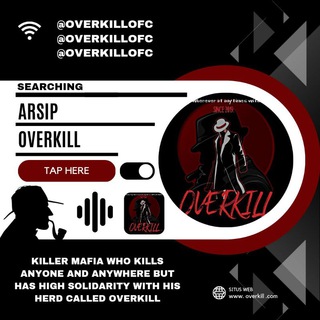
࣪˖ ִֶָ 𝗢𝗩𝗘𝗥𝗞𝗜𝗟𝗟’𝗦 𝗔𝗥𝗖𝗛𝗜𝗩𝗘𝗦
637 Members () -
Group

El Hostal del Moe 🎴🍵
1,773 Members () -
Group

ד״ר מיכאל בן ארי
3,620 Members () -
Group
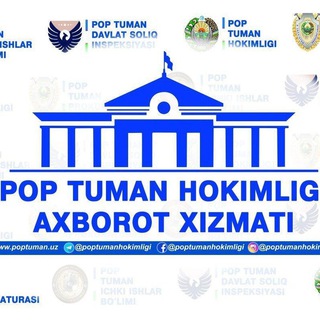
POP.TUMAN.UZ I Rasmiy kanal
3,541 Members () -
Group

Община НОВОСТИ
17,012 Members () -
Group

Rahnaman
3,427 Members () -
Group

सनातन धर्म • Sanatan Dharma
10,902 Members () -
Group

کانفیگ پرسرعت رایگان
3,339 Members () -
Group

درنگ
6,556 Members () -
Group

MooveTrade
13,462 Members () -
Group

Yahia Gouasmi
6,075 Members () -
Group
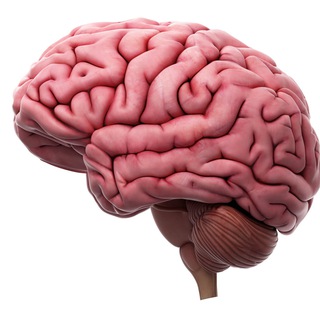
Cursos de Memoria y Lectura
1,128 Members () -
Group

Jering | جِرینگ
16,381 Members () -
Group

Каменск - Уральский • События • Новости
27,087 Members () -
Group

نیمکت: گروه خلاقیت کلامی
1,833 Members () -
Group

тимур пош гнаш <3
1,001 Members () -
Group

ГосЮрБюро Краснодарского края
843 Members () -
Group

✨MiLKey✨
565 Members ()
From suicide to graft: After power shift in Mumbai, key cases go on the b... Upload Multiple Profile Pictures to Telegram What does 5G mean for iPhone users in India?
App Customizing Options and Themes The fact that Telegram allows users to create and install their custom theme makes using the service a joy. This is one of my favorite Telegram Messenger tricks. Basically, you can customize your Telegram app to look however you want it to. To create your own theme go to Settings->Chat Settings ->Theme and tap on “Create New Theme”. Here, first add a custom Name of your Theme and then tap OK. To do this, choose the items you want to send and tap on the three-dot menu. Now select “send without compression”, and you are good to go. Create Channel
Customize Telegram App Icon On Android, tap the three-dot Menu button in the top-right of any Telegram chat and choose Mute notifications. On iOS, tap the contact or group name at the top of the screen and choose Mute. Then you can choose to mute the chat for various periods of time, or forever. However, with new Telegram updates, they provide two-step verification for your telegram account. That means if you want to login to telegram on another device, it’s required your two-step password to log in. You can also set up it from the Privacy and Security list as I mentioned above. This is incredibly useful for keeping track of an important URL, getting an image to another device without cloud storage, or keeping a record of important information. Tap the title bar at the top to browse by media type and make it easier to find past messages you saved.
As Telegram keeps growing at rocket speed, many users have expressed their will to support our team. Today we're launching Premium Telegram Premium – a subscription that lets you support Telegram's continued development and gives you access to exclusive additional features. Here, Telegram will give you some information about what happens when you change your number. Basically, all your messages will be moved to the new number and your new number will be automatically added to all your existing Telegram contacts, barring the blocked contacts. It’s way easier then re-sharing your new number with everyone. To change the number, tap on the “Change Number”, enter the new number and follow the process on your screen.
Warning: Undefined variable $t in /var/www/bootg/news.php on line 33
SG